

Looking to make the switch to Breeze or one of the other Servant Keeper competitors?
We'd love to make the decision as easy as possible and so we've put together some information comparing Breeze with Servant Keeper. Below we've included topics ranging from features to customer support to philosophy on how Servant Keeper compares to Breeze.
While this article contains our opinions and bias, we truly are convinced that we're able to serve small and mid-sized churches really well and we hope compiling and sharing this list is helpful as you evaluate both options.
Servant Keeper is an application that gets installed onto a computer and is not truly a web-based solution. This is true of both their desktop and cloud-based offerings. While this might not seem like a significant point, it has major implications.
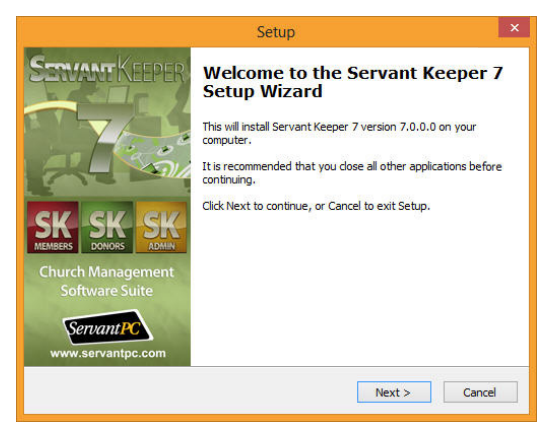
Over the last decade software has been making the leap to being web-based (i.e. can be accessed through a web browser like Chrome, FireFox, or Internet Explorer). Microsoft, Google, and nearly every other major tech company as well as almost all the leaders in the church management software space have made the switch to web-based software.
The main benefits of Breeze being web-based are:
We would recommend, even if you don't end up choosing Breeze, to highly consider a web-based software as your church will almost certainly be better served by this more modern approach.
In fact we've written a separate article recommending different church management software options in which we only recommend going with Servant Keeper if you require your software to operate offline.
We're a small team of people who have experience running churches, working in churches, volunteering at churches, and supporting churches and we're passionate about seeing churches succeed.
We also assume that most small and mid-sized churches don't have an IT person on staff. As a result we see our role as being the IT department for the churches we serve, at least in the scope of Breeze.
While Servant Keeper offers support, it comes at a steep cost and is more expensive if you have more Servant Keeper licenses.
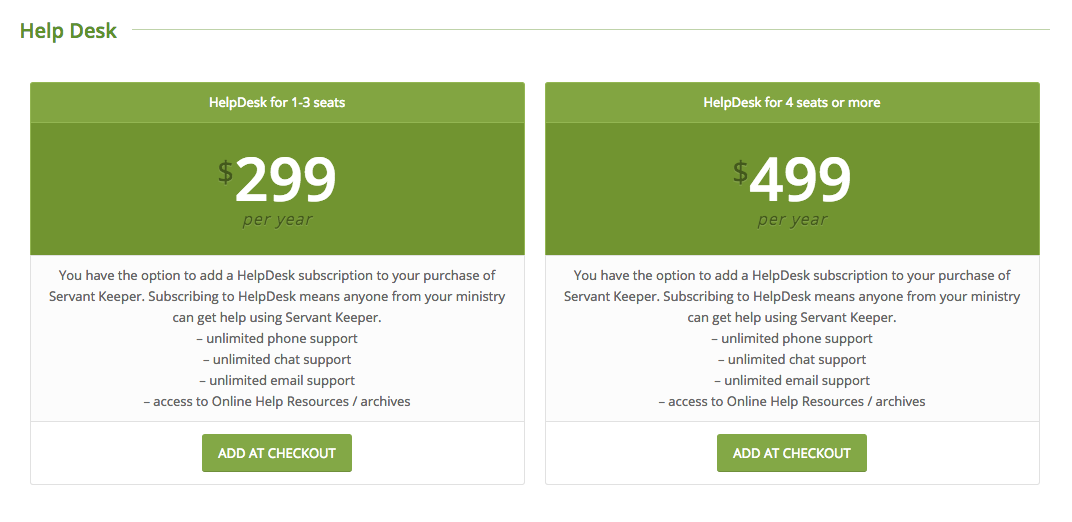
For small and mid-sized churches, these extra (sometimes unforseen) costs can be crippling.
In contrast, we take the opposite approach as we believe these services shouldn't be extra, they should be included. There's no additional cost for support with Breeze.
Anyone at your church can call us or email us with questions whenever you'd like. We have no additional fees for support or consulting and would be happy to help. We also offer training, webinars, coaching, importing of data - whatever you need, at no additional cost. Our passion is to see churches succeed.
With our team's church leadership experience combined with our technical knowledge of Breeze, churches can call or email us with specific technical questions like:
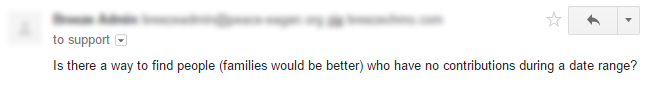
Or broader best practice questions such as:
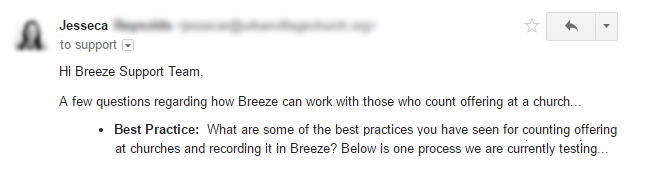
No matter the question, we'll be happy to help!
We also run a blog helping churches simplify and streamline their processes which can be really useful in helping churches take the next step forward.
Servant Keeper, while powerful, has an interface that can be quite overwhelming. By including nearly every option, the result is a user experience that has too many buttons, menus, and dropdowns.
This complexity means that church staff members may not use it or use it very minimally. For example, here's a screenshot of one of Servant Keeper's report screens:
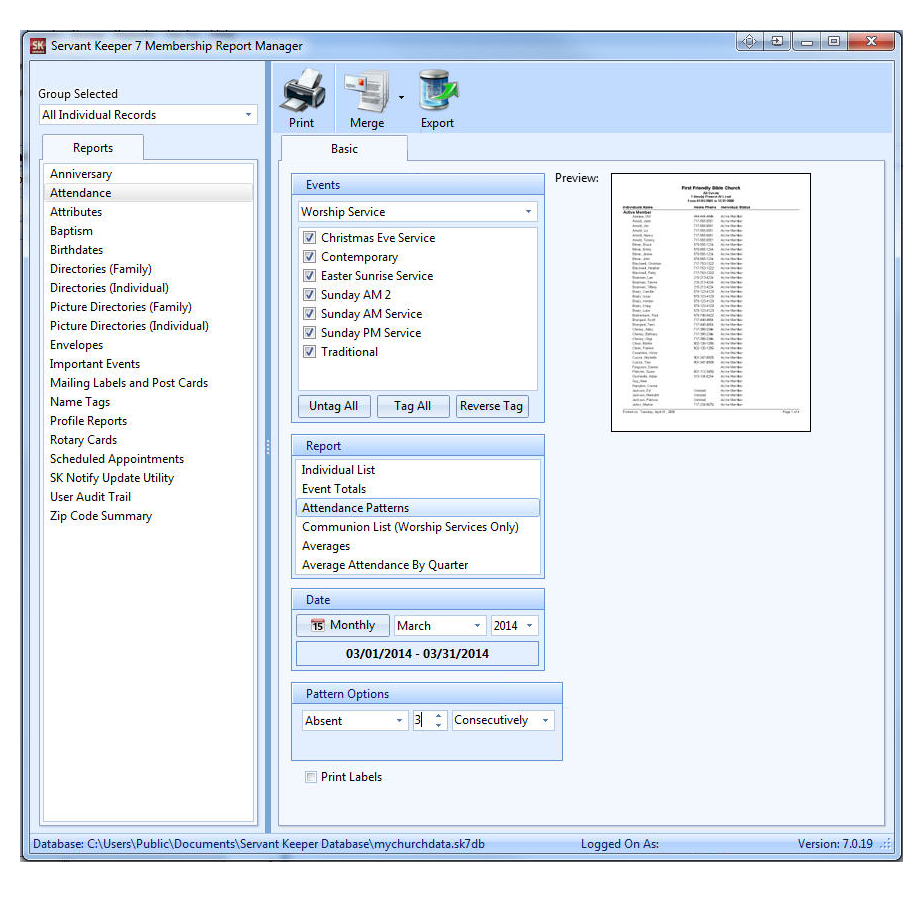
In contrast we have a tremendous focus on simple, elegant, and intuitive designs. These allow users to quickly access the information they need without having to put together complex queries. For example, when looking for certain people, users can just tap on the criteria they'd like to search by and the results will automatically show up.
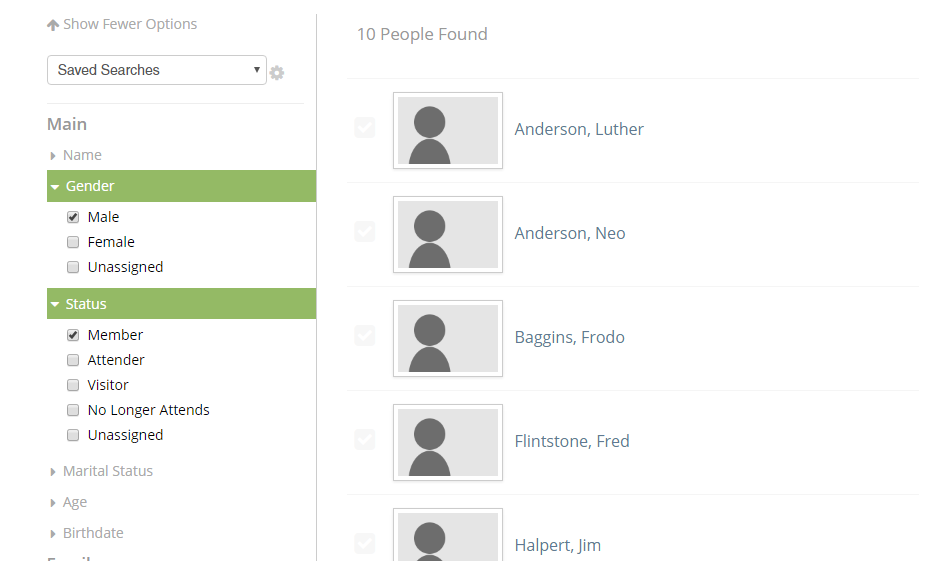
While the more complicated interface of Servant Keeper may work alright in a large or mega church that has the resources to employ an IT person or IT department, the typical small and mid-sized church has a high value for simplicity and ease of use.
And it's this simplicity that we're really focused on. In fact, this simplicity is one of our core values as you'll see from our product intro video:
By creating interfaces that everyone can use, churches can empower
everyone to use the database - staff, volunteers, and members. This takes a significant load off
of the administrator by allowing others to use the database. And each user can have different
permissions, ensuring they only have access to the appropriate sections.
One of the draws Servant Keeper can have is that, by running the software on your own machine, you only have to pay for it once.
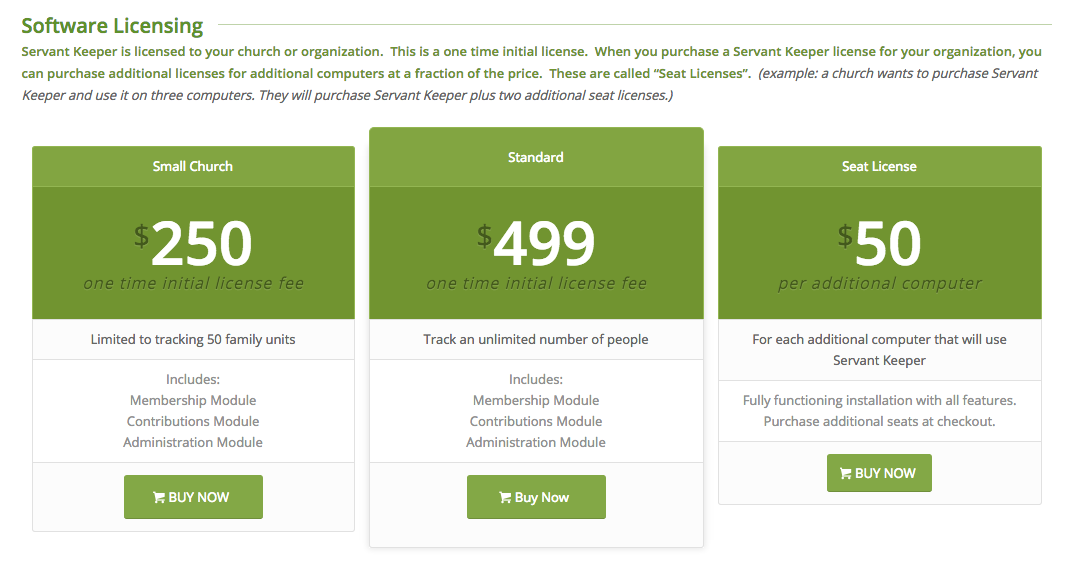
It might be tempting to compare Servant Keeper at a one time fee of $499 versus Breeze's $50 every month and conclude Servant Keeper is the better deal. While understandable, we think this might be glossing over some important details.
In addition to the license fee, churches also need to pay $50 for each additional computer they run Servant Keeper on. Let's say a given church plans to run Servant Keeper on 5 machines. Their up front cost is now $499 + ($50 * 4) = $699.
Additionally, they'l likely want some form of support which costs them a recurring annual fee of $499 (this alone being 5/6 of the cost of Breeze).
Then, because they recognize they don't want to keep up their own hardware, they add in Servant Keeper's cloud option which runs them, for 5 people, an additional $49.99 per month.
And in a few years, they may want to upgrade to a newer version of Servant Keeper which would cost them even more.
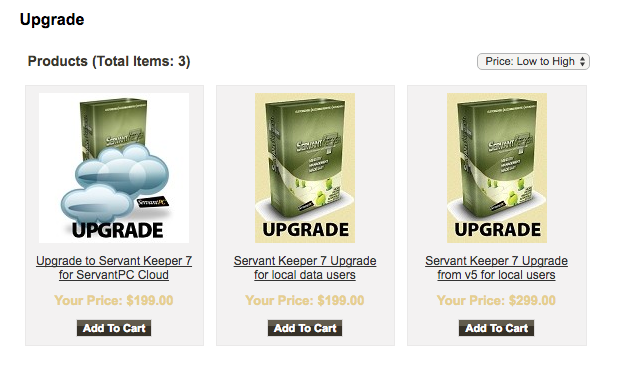
This church is now paying roughly $1,100 per year on top of their base price of roughly $700 which doesn't factor in any potential upgrades down the road.
Breeze, in contrast, is a flat $50 per month regardless of church size. It includes support, it is web-based so your data lives on the cloud, you're always running the latest version, there is no installation cost and you can cancel anytime.
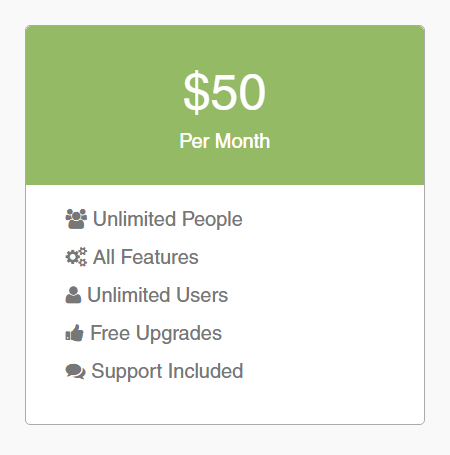
We'll even import your data in from another program at no additional cost. It doesn't matter how big your church is, how many people are in your database, or how many users you have accessing Breeze. Your price won't change. A church could theoretically sign up for Breeze, have us go through the work of importing their data, and then leave after 25 days (not that we'd want you to) and they'd only be out the first month's payment of $50.
As we strive to serve small and mid-sized churches, we find that the simple pricing of $50 per month price point makes sense for churches in this range. We don't have additional charges for training, consulting, or importing data.
We find this to make sense internally as well, giving us the revenue to continue making great improvements that churches love while also providing top-notch support to churches.
You can find more information on why we've priced Breeze this way by checking out our article on five questions churches ask us about our price.
Currently using another church management system?
We'd love to transfer your key data into Breeze.
There's no additional cost for this and it allows you to hit the ground running.
While Servant Keeper allows churches to import data in, churches are left to navigate the import tools themselves.
For small and mid-sized churches that may not have an IT person, this can be a daunting task. Furthermore, if this process doesn't go well, it can be devastating for the long-term effectiveness of the database as a database is only as good as the data that's in it.
Because of how critical this step is to get right, we're happy to do it for you.
One of our import specialists can access the program you're currently using to get the data (or receive a file you send us), turn around and then import that data into your Breeze account. And there's no additional charge for any of this.
And for those who are technically inclined and would prefer, you're able to do the same import yourself.
We love helping churches get moved in quickly not to mention ratings like this:
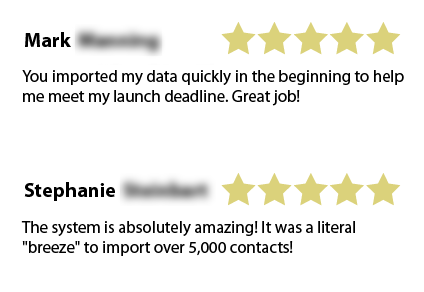
We hope this comparison has been useful.
In fact we'd love it if you would give Breeze a try!
If you want to learn more about Breeze, you can do so on our home page. Alternatively you can start a live demo which starts a nearly full version of Breeze for you to play around with.